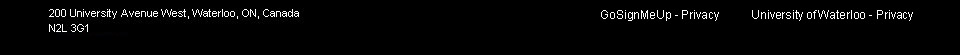|
Empty
Welcome
Visitor
Browse Event/Courses
Welcome to the University of Waterloo's Training and Development Registration System. This system, on the GoSignMeUp platform, is currently being used to register participants for events offered through: AccessAbility; Campus Wellness; Centre for Teaching Excellence; CI and CM; Human Rights Equity and Inclusion; Library; Office of Research; Project and Portfolio Management; Writing and Communication Centre. Create an accountYou must create an account before the system will register you for a course. You'll need to do this only once:
Register for a courseTo find courses (or sessions):
To register for the course (or sessions):
Once you have registered, you will receive a confirmation e-mail that includes an .ical attachment, which will allow you to add the new course to your calendar.
Waiting ListsFull courses (or sessions) will have a waiting list. If a space becomes available, you will receive an email stating that you have moved from the waiting list to 'enrolled' status.Cancelling your RegistrationTo cancel a course (or session):
If you need to cancel your registration, please do so at your earliest convenience (so that your space will become available for others). For complete instructions, click here. Viewing your Activity LogTo view all the courses you have registered for, past and present:
|

 in the top right corner of the participant information box.
in the top right corner of the participant information box.
 located above the text that says "Browse Course/Sessions".
located above the text that says "Browse Course/Sessions".